25 May 2021
Enjoy the Club’s free WiFi as soon as you step into the Club. In case you are having trouble connecting to it, kindly follow the steps below:
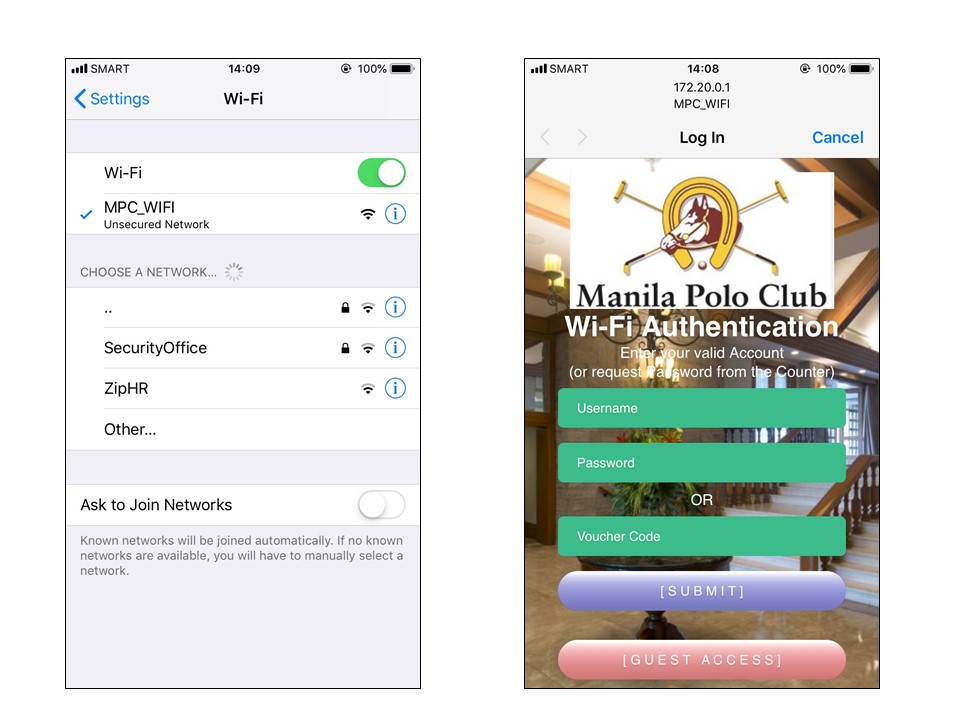
For first time users:
1. Turn on your gadget’s WiFi and connect to MPC_WIFI. You will then be directed to our WiFi login page.
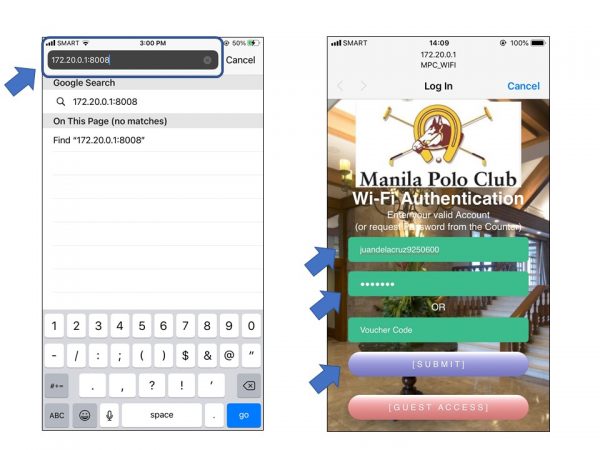
If you are not directed to the login page, kindly open your browser and wait for the WiFi login page to appear.
If the WiFi login page does not appear, open your browser, type in 172.20.0.1:8008 and press Enter. This will take you to the WiFi login page.
2. On the “USERNAME” section, type the following:
Your last name + MC number without the dash, plus:
00 – for Members (e.g., delacruz9876500)
01 – for Spouses (e.g., delacruz9876501)
02 to 06 – for Dependents (e.g., delacruz9876502)
For password, enter your MC# plus 00 (for Members), 01 (for Spouses), or 02 to 06 (for Dependents), and press Submit. E.g., delacruz9876500
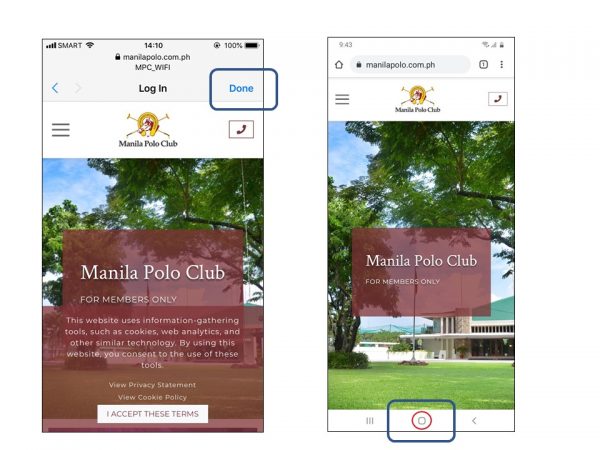
On iOS, click Done and you’re good to go.
On Android, it will automatically direct you to your browser. If not, press the Home button so you can start surfing the net.
If you have registered before, turn on your gadget’s WiFi and connect to MPC_WIFI. You will be connected to our network.
If you are at the East Terrace, Willow Root, Polo Grounds, and the Cogon Village, you may connect to our EastTerrace network. This was added to improve the connectivity of our dining members in these areas.
You may connect up to five devices per WiFi account. Please note that Members, Spouses, and Dependents have separate WiFi accounts.
If you need further assistance on WiFi connection, please call the Membership Office at 8817 0951 to 61 ext 202/210/261/262 or proceed to the Membership Lounge.


